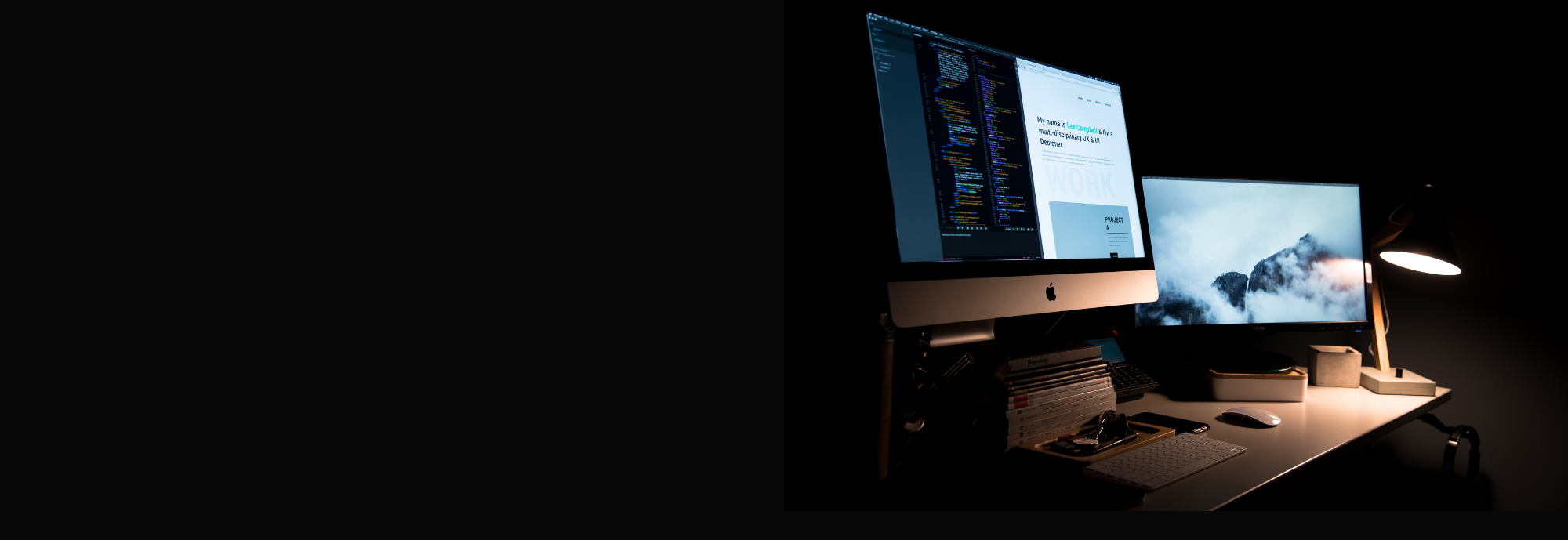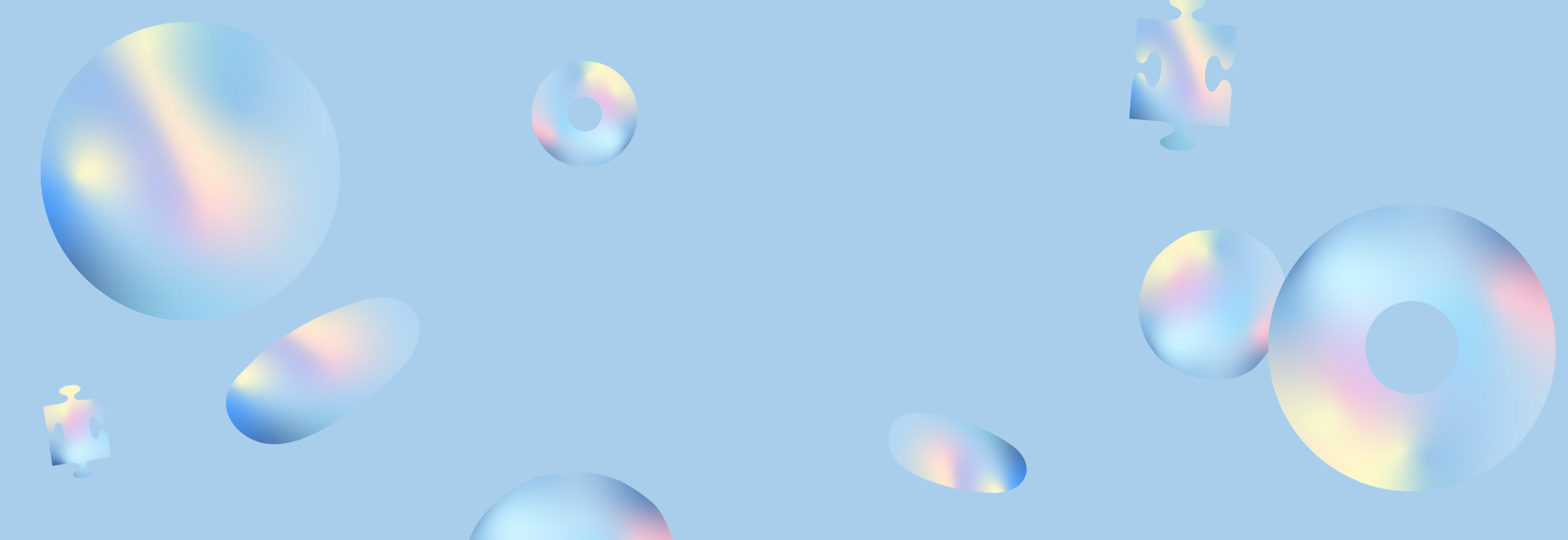If you connect a device to the USB-A port but it cannot be recognized by your laptop or you cannot transfer data between the device and your laptop, the issue may lie in the connected laptop, USB-A device, or with the hub/dock itself.
Here are some troubleshooting tips that may help identify and resolve the problem.
For the laptop:
If you have a Windows laptop, update the USB driver to see if the problem persists.If you have a MacBook, update your operating system to the latest versionTry this device with a different laptop to see if the issue persists.
For the connected USB-A device:
Confirm if the device works normally without the hub/dock.Try a different USB-A device to see whether it works normally when connected to the hub/dock.
For the hub/dock:
Confirm if the hub/dock's LED light is on when it's connected to a laptop.Try using a different hub/dock to see whether the problem persists.